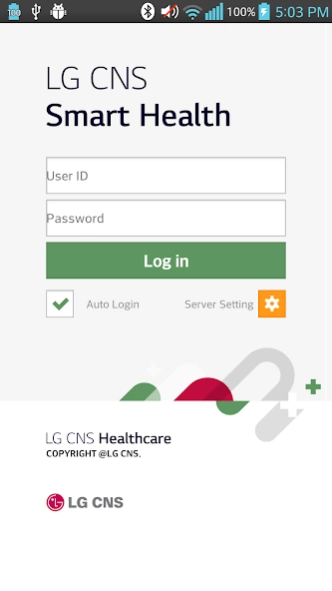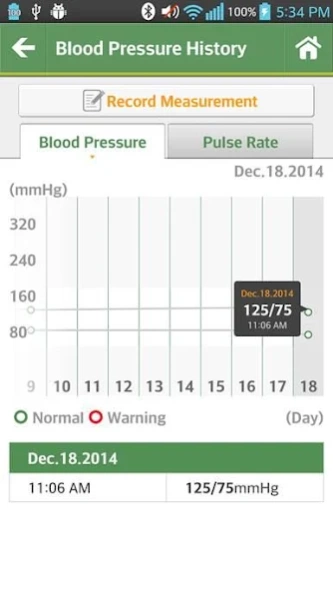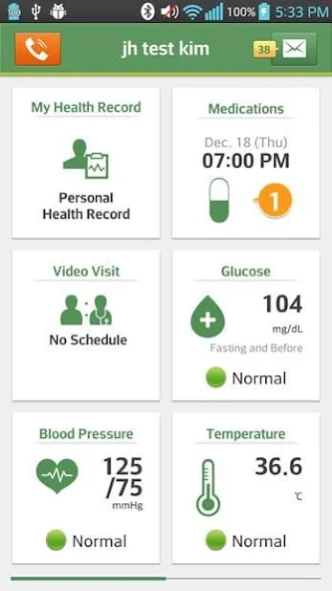LG CNS IVCT 2.1.2
Free Version
Publisher Description
LG CNS IVCT - Engage patients and empower care teams with next generation telemedicine
LG CNS, a subsidiary of LG group, is a global IT company providing IT services and customer-specific solution through smart technology, various experiences, and globally proven know-how. LG CNS Healthcare division provides smart solution covering whole continuum of care and activating ecosystems of healthcare professional.
LG CNS IVCT (interactive virtual care team), one of LG CNS healthcare solution, is providing remote patient monitoring and online medical consultation with a doctor for providing e-prescription. It is developed based on actual process and medical knowledge of the professionals and our experience from a pilot project with Korean government.
LG CNS IVCT has following key features:
Personal Health Records
- Patients can carry or email the electronic form of personal health data for history management
Vital Sign Monitoring
- Measured data can be automatically uploaded and shared with care providers through wireless communication
- Alerting patients and care providers when the data is over the preset normal range
Video Call (Televisit)
- Embedded video module helps convenient online consultation with advanced functions such as screen share, drawing and writing on a screen.
Medication Management
- Automatically creating medication schedule according to a prescription
- Reminders and alerts to satisfy the medication compliances
Wound Care
- Taking pictures of wounds and sharing with care providers
Telemedicine & e-Prescription
- Online Prescription and transferring to pharmacy system
About LG CNS IVCT
LG CNS IVCT is a free app for Android published in the Health & Nutrition list of apps, part of Home & Hobby.
The company that develops LG CNS IVCT is LG CNS Co., Ltd.. The latest version released by its developer is 2.1.2. This app was rated by 1 users of our site and has an average rating of 4.0.
To install LG CNS IVCT on your Android device, just click the green Continue To App button above to start the installation process. The app is listed on our website since 2018-10-01 and was downloaded 11 times. We have already checked if the download link is safe, however for your own protection we recommend that you scan the downloaded app with your antivirus. Your antivirus may detect the LG CNS IVCT as malware as malware if the download link to com.lgcns.smarthealth is broken.
How to install LG CNS IVCT on your Android device:
- Click on the Continue To App button on our website. This will redirect you to Google Play.
- Once the LG CNS IVCT is shown in the Google Play listing of your Android device, you can start its download and installation. Tap on the Install button located below the search bar and to the right of the app icon.
- A pop-up window with the permissions required by LG CNS IVCT will be shown. Click on Accept to continue the process.
- LG CNS IVCT will be downloaded onto your device, displaying a progress. Once the download completes, the installation will start and you'll get a notification after the installation is finished.